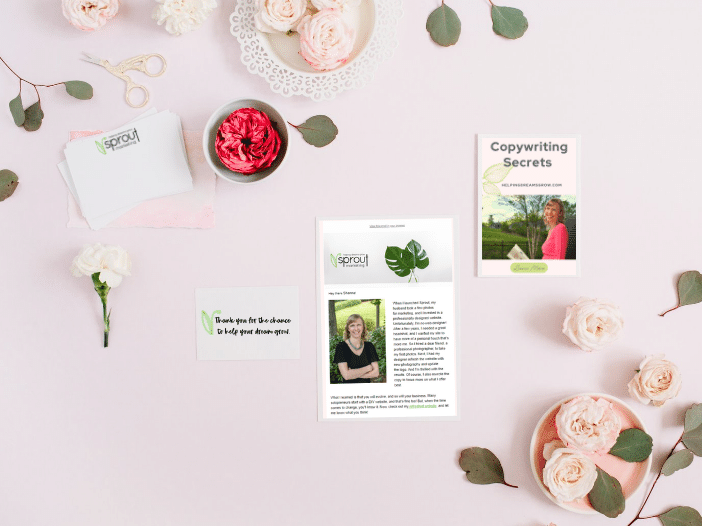
When you own a business, your to-do list seems endless. So, I promise you’ll overlook business templates. Why? Because much more glamorous things like a logo, website, and business cards trump templates.
Templates aren’t prettily packaged like the showroom at a Frontgate store with throw pillows, picture frames, blankets, and every accessory you could ever want, all on display for that perfect living room you aspire to create. Sometimes they’re pretty boring, like words in a Word file. No glamour there.
What about personalizing everything for your customers. You want to deliver an exceptional experience. Unfortunately, creating everything from scratch takes tons of time. After a while, you’ll grow weary recreating the wheel every time.
But a happy medium exists, my friend. You can delight customers, deliver a branded experience, and make doing business easy. But, of course, you must have business templates to do it.
What’s a Business Template?
While several definitions refer to a template, something that establishes or serves as a pattern best describes it. In the definition, the word pattern hits the bullseye. Patterns make it possible to replicate what you’ve created. That’s the template.
While other templates exist in this world, such as manufacturing parts for a car or a lesson plan a teacher might use every year, templates that help your organization run make it a business template.
Why use Business Templates?
When I worked in the corporate world, it was recycled if we could reuse something. Even if we could reuse a part of something, we tweaked it, and that piece got recycled. Templates save time. It frees you up to do other things. Templates also let other team members pitch in and help with essential tasks.
Now, I’m not saying that what you’re using the template for isn’t important. It’s just unnecessary to create certain things from scratch every time, and the great parts you’ve made can get reused.
In fact, you may spend a lot of time curating incredible templates. And, you’re never completely done with a template because you can always improve what you’ve made. But once you put a business template into action, it saves you time – every time.
A template helps you create a process and be consistent in your business, so you don’t miss a beat. And the resulting work often appears more professional with planning.
How do you Create a Business Template?
No one sits around wondering, “What template can I make today?” If you’re like me, you’ll curate a template when you need the final document. Of course, making greatness under pressure may not always produce your best work. So, if you’d like to get ahead of the game and have the time, make some extra templates you haven’t thought of yet.
So, where do you get started? First, identify what type of business template you need. Then, you can create it from scratch, or you can search online and see what other organizations use.
Typically, I Google some inspiration. Then, I grab bits and pieces from many sources to make my masterpiece. It could be the layout, words or phrases, colors, the flow of information, or even what’s essential for the document. It gives me a base to work from. Then, if Google fails me, I’ll make it from scratch. This process saves me time.
Types of Templates
I use a template or a framework for anything I can and house many within a software system or app. Let’s cover the essential templates I use. Hopefully, you’ll find some areas to save time in your business.
Proposals
I’ve created proposals in a couple of different ways. First, I used a software system that executed invoices and proposals. It wasn’t a great invoicing system, so I switched to Canva. Canva gives me the professional, branded look I’m aiming for. Plus, I can easily change the service offerings, pricing, and an overview paragraph about the project.
The designed cover page, introductory paragraph, and written service offerings are all plug-and-play. I customize pricing and the overview paragraph about the project. Without a template, I’d spend hours writing proposals.
Contracts
If a client gives me the go-ahead for the project based on the proposal, I execute a contract using HelloSign, an e-signature software program. I house a blank contract template in a Word file because I use the free version.
So, I start with my blank template, make a copy, and customize it with the client’s information and the proposed services. That Word file gets uploaded to HelloSign. Then, I drop in where the e-signatures will go and send over the contract. It doesn’t look fancy, but it gets the job done.
Invoices
Once the client signs the contract, I use Wave’s software system for invoicing. But that system has a template with my logo, business information, service descriptions, pricing, and more. Then, based on the invoice I need to send, I pick from the list of services, and pricing, resulting in a professional, custom invoice.
Notecards
Not long after a client pays an invoice to kick off a project, I send a thank you note with a business card enclosed. I start with a general message and customize it based on the client or project. People rarely receive a handwritten note, so it makes a nice touch to receive in the mail. I ordered branded notecards and business cards from Moo.
Professional Bio
At some point, a partner, client, media outlet, or someone else will ask you for a bio. I didn’t craft one until someone asked. I started with the copy from my website and my LinkedIn profile to write one for what I needed. Now, that’s in a Word file, and I can change it when needed.
Social Media Graphics
If you’re creating every social media graphic from scratch, then a template can save you bookoodles of time. I use Canva to make graphics that rock. I take the last graphic I made, click copy, rename it, and start changing it up. I upload a new photo, change the headline, potentially change the color, move things around, and bam – it’s done.
Or, I hunt through their incredible library of templates and start with one of their creations. Even using a Canva template, I change the colors, photos, and more to be on-brand.
E-newsletter
MailChimp powers my monthly e-newsletter. My e-newsletter template within MailChimp consists of the header graphic, footer containing small text information and the background. When I need to send a new e-newsletter, I copy the last one sent, rename it, then edit the design until I get the final draft for that month.
Social Media Calendar
Excel helps me organize what I’ll post when. I have certain holidays and milestones I like to post about every year. Then, I add blogs as they’re curated to fill in more content. I mostly write evergreen content that can be shared for years to come.
When I write a blog, I curate copy for a social media post to share that month. I also write copy for social media posts to reshare the blog in 3 months, 6 months, and one year later. Those get added to the calendar. I write all four posts simultaneously while the topic is fresh on my mind. That way, I’m not going back to track down what I wrote about or rereading my blog to remember what I wanted to share – saving me time in the end.
PowerPoint Templates
I use PowerPoint and Canva to create templates for professional client presentations. I use Canva most often because of the graphics I can easily add. Topics include marketing plans, social media audits, website audits, and monthly Google Analytics reports.
As a solopreneur, I use these nine types of templates. Other templates that I don’t use now but have in my career include answers to frequently asked questions, social media responses, and e-mail responses. It helps a brand deliver a consistent message and can let other team members execute essential tasks quickly and easily.
My list isn’t all-inclusive. So, if there’s something you’re using now or think it could save you time – like Nike says – just do it!
Is there a template you’re using that’s not on my list? Or, did you see something on my list to add to your templates? I’d love to hear from you. Leave me a comment to let me know!
Ready, set, grow!
All my best,

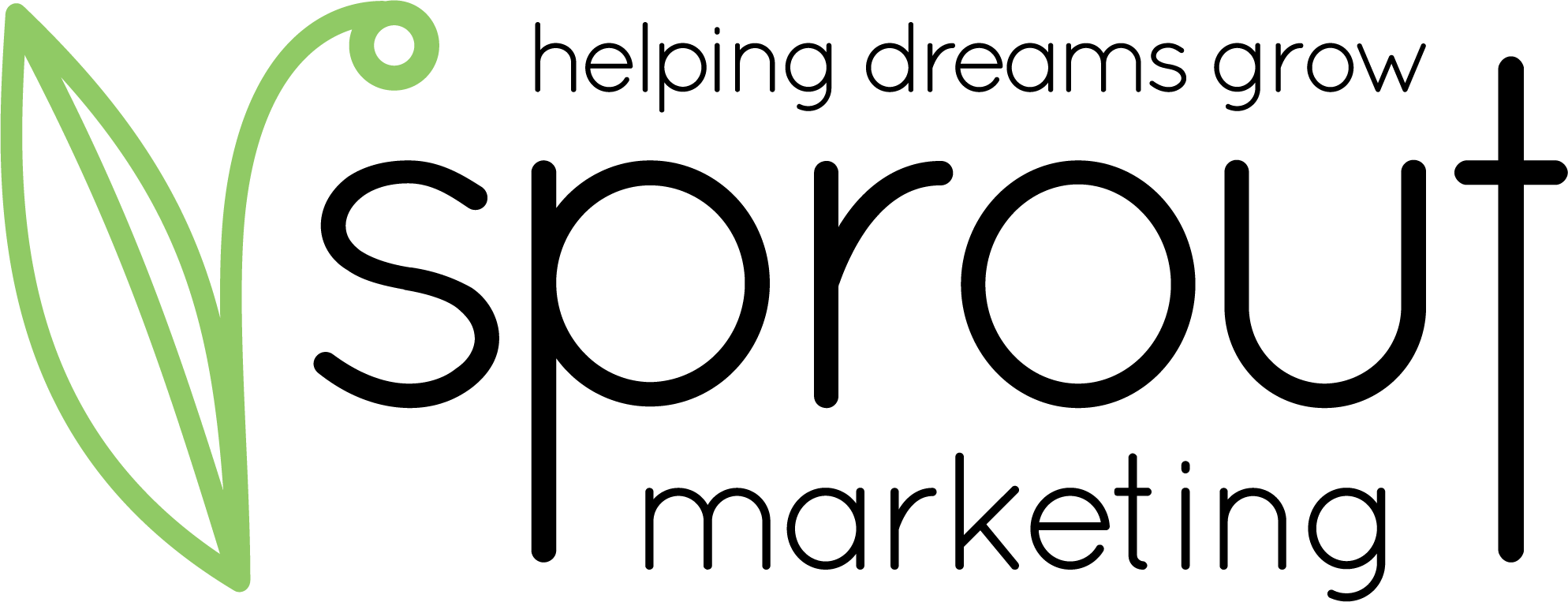
Leave a Reply