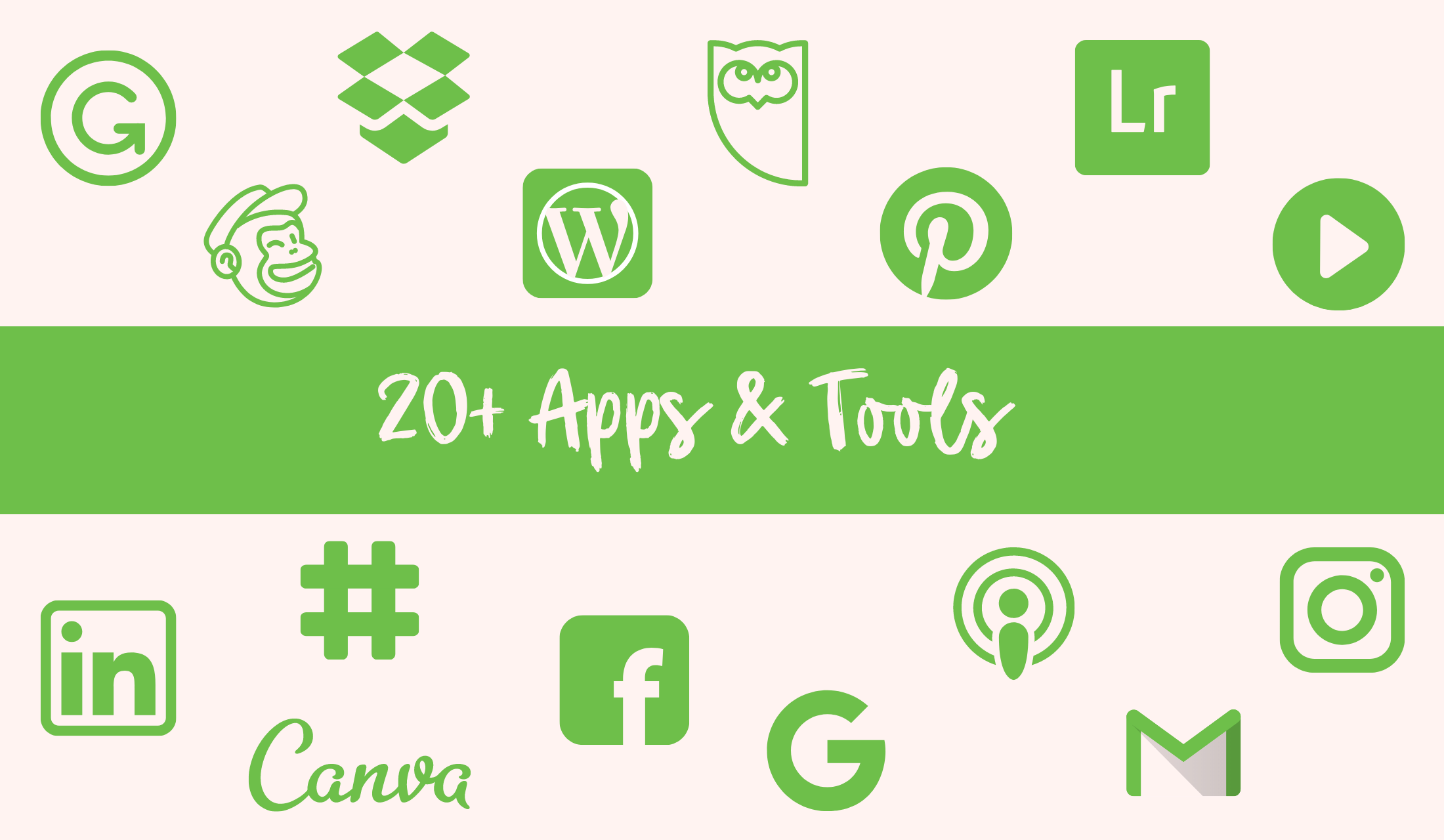
A million marketing apps and tools exist for your business. But which ones do you need? And what does it take to run a business as a solopreneur or entrepreneur?
With so many options, it’s easy to get overwhelmed with things that won’t make a difference in your business. That’s why I’m sharing my must-have marketing applications and tools to help you cut through the clutter and get to the good stuff fast.
First, let’s discuss payment. You can use some apps and tools for free, and others require a monthly or annual fee or subscription.
I go for as many free ones as possible. For the apps and tools I do pay for, I try the free version first if that’s an option. Then, when I need the premium options and see the value it brings to my business, I pay to upgrade.
Let’s break it down and first start with the free apps and tools I use.
Free Marketing Apps and Tools
Invoicing and Credit Card Processing: Wave
My business wouldn’t survive without invoicing clients. Wave helps me do it. This essential app sends invoices, takes a payment, tracks trends, and provides reports. In addition, it takes any credit card type and allows clients to store a credit card for ease of payment for future invoices.
I love getting a copy of the client’s invoice and easily forward it to them for payment. Plus, I can select the sequence of reminder notifications it will e-mail clients.
When I first launched my business, I used Honeybook. The proposal design and contract feature caught my attention. But I couldn’t get a copy of the invoice, and it didn’t send clients any reminder notifications. Clients would lose the e-mail, or it landed in their spam folder. I wasted a ton of time following up on payments – no fun!
The invoicing issues caused me to cancel my Honeybook subscription. Plus, I discovered other apps to design proposals and issue contracts… more about that later.
Since I switched to Wave, I rarely follow up with a client on payment. Instead, the dashboard keeps track of my revenue by month, and the reports provide performance metrics such as income by customer.
With Wave, you pay per use. Currently, you pay 2.9% + 30¢ per transaction for Visa, Mastercard, and Discover. For American Express, you pay 3.4% + 30¢ per transaction. For bank payments (ACH), you pay 1% per transaction.
These rates are in line with other credit card fees you pay anywhere. And you will pay credit card fees no matter what invoicing system you use.
This app appears on my free list because you don’t pay a fee or subscription monthly or annual basis. However, compared to Honeybook, you pay a yearly subscription even if you don’t create or send a single invoice, proposal, or contract.
Many other invoicing apps I researched required a monthly or yearly fee. However, this one delivers high-value at only 30¢ per transaction. And if you don’t send any invoices, you pay nothing – perfect for start-ups!
I learned about Wave from a Facebook group I joined of other freelancers, contractors, and consultants.
Electronic Contracts: HelloSign
When I canceled Honeybook, I needed a way to send contracts electronically to clients and get a signature. Hello, HelloSign!
Owned by Dropbox, HelloSign lets you send up to three contracts electronically per month for free. Since most of my work comes from repeat clients, I don’t send many new contracts.
Since the free version doesn’t allow you to create many templates, I make them in WORD files and then upload the final client-specific version into their system.
I like that it sends you e-mail notifications when the client opens the contract, signs it, and sends it back to you.
Time and Project Tracking: Toggl
Whether I charge by the hour, by project, or on a retainer, I must know what I spend time on and how much time I spend on each project or task.
This data helps me charge more accurately for future projects. In addition, I use the Google Chrome extension of Toggl as a timer and project tracker.
It’s easy to add, delete, or archive projects and clients as business changes. Then, when I begin a new task, I start the timer. If I forget to start the timer, I can add it manually too.
The projects page keeps up with the hours you’ve spent on each project, but not the minutes. You can look back at your timer page to capture both hours and minutes during the week or pull it from the weekly log page sent via e-mail on Monday morning.
That’s the biggest inconvenience I’ve found with the free version, but not worth paying for the upgrade. Also, I see it has an insights tab. But since I’ve never paid for the app, I don’t know what that tab shows.
Connect with an Audience: Social Media Platforms
Maybe an obvious one to list, but social media platforms connect you with a community. Free to use on any smartphone, you can download the app for Facebook, Instagram, Twitter, Pinterest, LinkedIn, YouTube, Snapchat, Tik Tok, and more.
Photo Editing: Lightroom
I edit photos for social media through Lightroom. With an uploaded preset, I curate beautiful images that maintain a consistent visual style.
A preset is an add-on with a pre-determined setting that creates a specific type of visual with just one click. Some presets are free, and others require payment. I paid a small fee for the preset I use.
You can only use Lightroom for free on a smartphone. I have loved the look of my Instagram feed since using this app.
Research Hashtags: Hashtag Expert
Do you come up short with hashtags to use on social media posts? Then, give this app a try.
All you need is an idea of one hashtag. Enter it in this app and… WALLA! It returns a ton of other hashtags.
I even pick some of those options and enter them in the app to see what other hashtags it will return. Beware: you can get lost for hours researching hashtags on the app.
Schedule Social Media: HootSuite
To schedule a social media post, I go through HootSuite. The free plan allows one user to schedule up to 30 scheduled messages per month on three social profiles.
HootSuite dangles many features and benefits before your eyes to convert you to a paid plan. But it’s all I need to execute my social media. It’s easy to use, and I rarely have an issue with a post.
If I scheduled posts for clients, I would need to upgrade my plan or use a different app.
E-mail Marketing: MailChimp
MailChimp powers my e-mails and lead generator e-mail. After using other systems in previous roles, MailChimp comes in as my all-time favorite.
This easy-to-use platform provides reports and insights, helping improve your e-mail game. Plus, it classifies bad e-mail addresses as hard bounces, removes them, and improves engagement statistics.
I use their free plan, which allows up to 2,000 contacts and one audience. MailChimp offers other features, including A/B testing, landing pages, the ability to segment your list by the target audience, and more on the paid plan.
Learning and Development: Podcast
Available on my iPhone, I love listening to podcasts through the app focusing on business, copywriting, entrepreneurship, and digital marketing.
I can search, subscribe to shows, add them to a library, track what episodes I’ve heard, and automatically play the next episode while I multi-task in the background.
As a life-learner and busy mom, podcasts make it easy to grow my knowledge to deliver as much value as possible.
Paid Marketing Apps and Tools
Cloud Storage: Dropbox
A leader in the cloud file storage industry, Dropbox allows me to share files with clients easily.
I paid for the upgraded version of Dropbox because I often exceeded my file storage limits and spent time clearing out files to make room for new ones. But, of course, it happened at the worst time.
E-mail, Calendar, Cloud Storage, and Video Conferencing: G-Suite
When I worked at corporate, I used and loved Outlook. But the cost for Outlook providing only e-mail kept me from buying the software.
I use Google’s G-Suite workspace for e-mail, calendar, cloud storage, and video conferencing. I enrolled in the Business Starter plan and can upgrade as needed.
My biggest complaint comes with Gmail. I don’t like how when you hit reply to an e-mail, the reply appears at the bottom. I find myself copying and pasting the most recent part of the conversation I’m responding to in a WORD document.
And, you can’t reply and change any of the previous text. This causes me to start new conversations when I don’t want to share part of an old conversation or resend it in the reply. I figured out hacks, but it’s not efficient.
Finally, video calls through Google Meets don’t stack up to Zoom. However, I’m not paying for another program. I only launch a few video calls a month, so it will do for now.
Write Better with Grammarly
If you write, and let’s face it, everyone writes something, the upgraded plan with Grammarly is worth every penny you invest. This app goes beyond spelling and grammar and has your back every time you write.
The upgraded plan suggests writing enhancements to make writing concise, correct, use active voice, and meet specific tone and voice goals. It shows you how to rewrite a sentence to improve it.
You can use their app, and it integrates with many other sites, apps, and platforms you regularly use like Gmail, MailChimp, Facebook, WordPress, and more to perfect your writing almost everywhere.
After using the basic free version for only a couple of weeks, I wanted to unlock all their suggestions to make what I composed great – always. Even award-winning writers make mistakes; we’re all human.
Then, if you write often and use the app enough, your writing skills will improve. After using the app, I can see a difference in my writing – a surprising bonus!
Make Something Beautiful: Canva
I resisted paying for too long. I wanted the resize function in Canva. For example, it instantly changes your Instagram post to a Pinterest PIN, and it’s the correct size for the platform. I wasted SO much time copying, pasting, and redesigning – UGH!
Once I upgraded, I found the brand kit saves your fonts and brand colors for future use. It makes everything you create consistent and on-brand – a huge benefit.
Warning: this app takes practice to master. At first, I felt it wasn’t as easy as Adobe’s InDesign I had used for many years. But after using Canva for a few years, I discovered I wasn’t using it often enough to learn how it works and the features it offers.
Now, I use Canva for everything – proposals, presentation decks, social media posts, client projects, and more.
Improve SEO with Ubersuggest
I’ve used Ubersuggest for years as a digital marketer to research keywords for search engine optimization (SEO) purposes. But now, with the free version, you can only research a few keyword phrases or domains at a time before getting restricted for another 24 hours. The inconvenience and disruption of workflow caused me to sign-up for the individual lifetime membership.
I rely on Ubersuggest for teaching the SEO lesson to my class, every blog post I write, and client projects that include an SEO audit or keyword research. I had seen tremendous value from the app and gladly paid when the time came.
Website Apps and Tools to Launch a Website
If you have a website, then at some point, you need to pay to keep it live.
The free version of WordPress serves as the content management system to publish all of my content. I’ve used WordPress for years and have seen the system evolve. It’s more user-friendly now with the competition they’ve faced from SquareSpace, Wix, and other plug-and-play systems.
WordPress offers the most flexibility in customization. In addition, the plugins available give your site dynamic and interactive features many find appealing.
Then, Hosting Matters acts as the server for my site. I pay a small monthly fee for the server space.
So, that’s it for the free and paid marketing apps and tools I use. Sure, many others exist. As my business grows and changes, I expect to add to this list. I’m up for trying something new anytime to improve the work I deliver to clients or make my business better.
Are you using any of the marketing apps and tools I listed? Or, did you find some gems you’d like to try? Leave me a comment. I’d love to hear from you!
Ready, set, grow!
All my best,

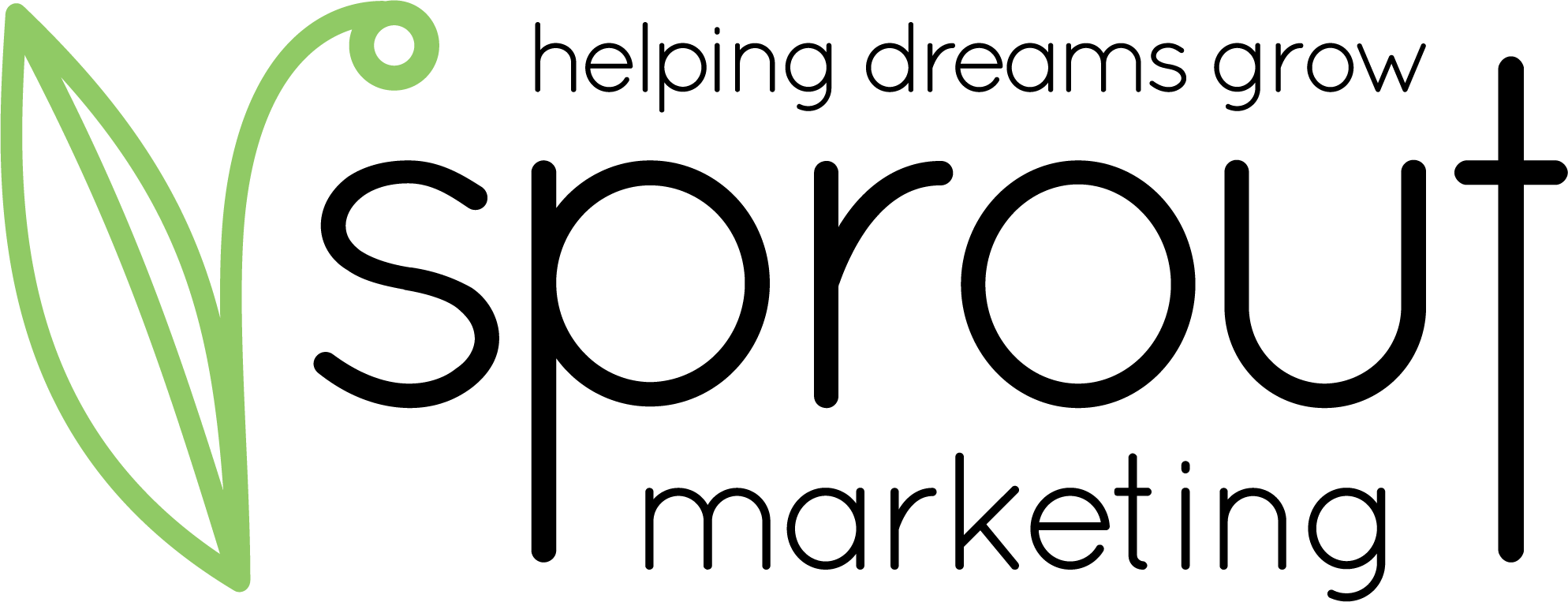
Leave a Reply