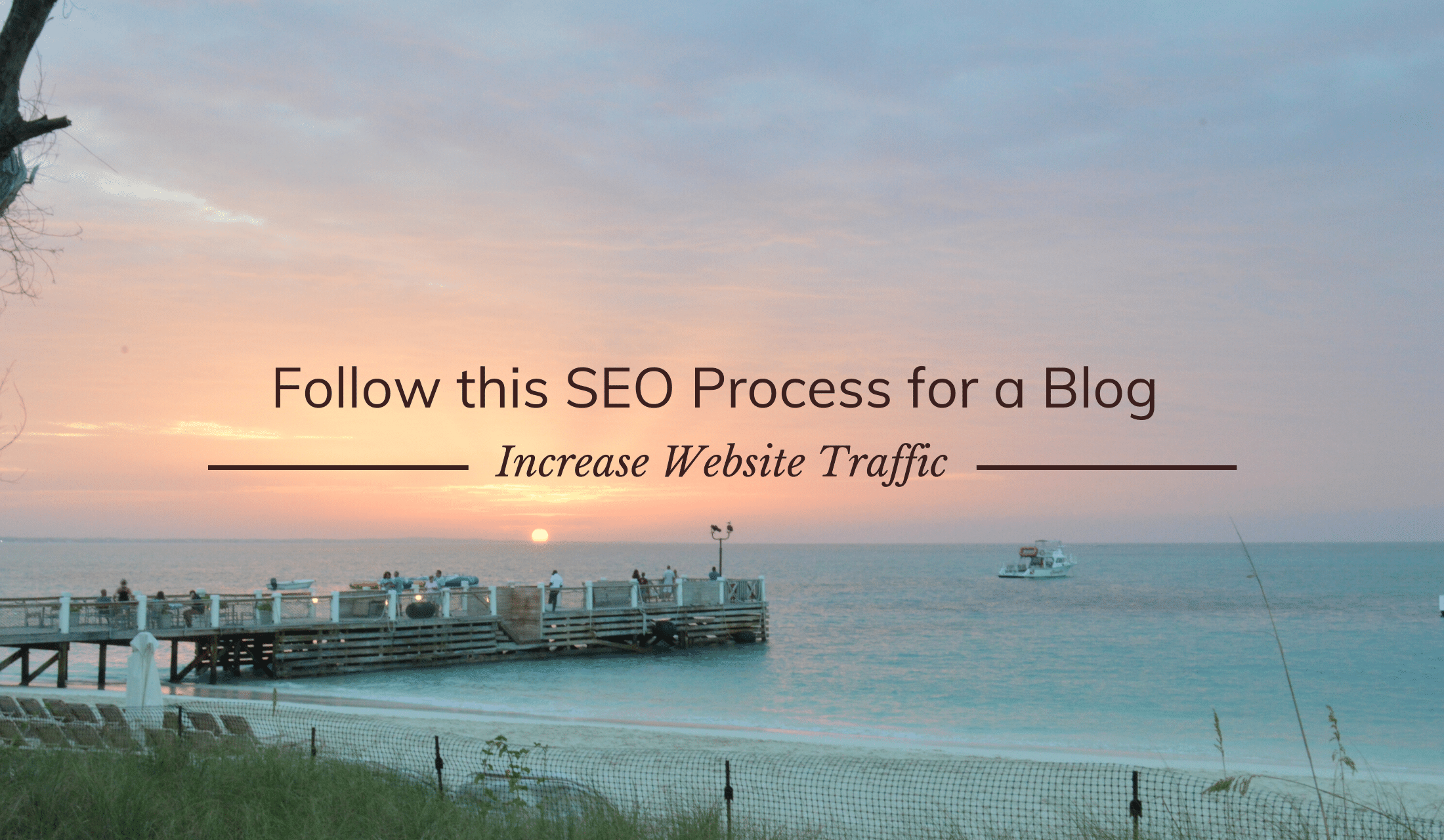
If you include a few keywords on the page, that’s implementing SEO for a blog post. Oh, my – I wish! If you’re in this boat, then this blog post is for you.
SEO for a blog post requires research, strategy, and creativity to incorporate phrases naturally in the right places to attract visitors. It’s easier and takes less time to write free-flow.
However, you’re missing out on big results by not using a systematic approach search engines reward. Follow this easy SEO process for a blog post, and you’ll increase website traffic.
Evaluate Blog Topics
First, you’ll need to create content people search for. It sounds simple, but it’s often the most overlooked aspect of content marketing I see. While some organizations share news, stories, and other company information on their blog, it’s not the stuff people enter into search engines. Then, they’re surprised when organic search results aren’t increasing.
Who’s looking for news on your company’s last employee picnic? It’s probably not a hot topic and one that’s better slated for social media.
Are you not convinced? It’s okay to share that type of news with the world if it’s right for your business. But be realistic about the amount of traffic you expect that type of topic to generate.
Now, if you’re looking to appear in the search results for new customers, think about what problem you’re going to help them solve, the pain point you’ll alleviate, or the value you’ll deliver.
As for value, here are four ways you can deliver value for the buyer persona with your blog:
- Make my work/life easier
- Help me develop/learn/have fun
- Keep me up-to-date
- Give me a great deal
Pick what’s most relevant to your topic and write it down so it’s top of mind as you get started.
Conduct Keyword Research
If you conduct keyword research early on, it helps determine if the topic is worth writing about. I’ve had topic ideas before that had zero or maybe ten people a month searching for it. Time to go back to the drawing board – right? Yep.
If the search volume is too high, it may be hard to rank for a phrase, and too low may not have enough traffic. So, what’s too high, and what’s too low? Unfortunately, there’s no specific answer or range to use. But, it’s relevant to the rest of the research on the topic and your goal.
Enter the keyword into a search engine and see what you get as a result. Next, read other blogs and websites that cover the topic or something similar to it. Make sure you know what exists as you plan your blog post.
A topic with a high search volume but adds a lot of value to your audience, provides a new perspective, or has a different spin than other blog posts, could be worth writing about. Your review of existing content will help you make that decision. Then, promote the topic to bring traffic to your website, especially if it’s written for your audience.
And low volume keywords? Well, there are riches in the niches. I mean that a keyword that’s easy to rank for has a search volume of 500 per month and adds value to your audience could be gold. If you captured, let’s say, 25% of that traffic, would that be worthwhile? I’d go for it!
Determine a Focus Keyword Phrase
Now, your keyword research should result in a shortlist of phrases. Take that shortlist and start working those phrases into a blog post title or the introductory paragraph. Don’t write beyond that; you could have too much to rewrite if you do.
This process will leave you with one primary focus keyword phrase. A focus keyword phrase is one central idea, topic, or message that the page or post conveys. It’s also a phrase that you want to rank for.
It’s one because too many people and search engines get confused about the page. It’s a good SEO practice to incorporate other keyword phrases, but only one phrase should be what the entire post is about.
For example, if the blog you’re reading now explained how to build a buyer persona, conduct keyword research, perform SEO for a blog post, research blog post topics, and promote a blog, that would be information overload. Agreed? Phew! So, stop confusion in its tracks and be clear with your focus keyword phrase.
I find blogs that aren’t performing at their maximum potential skip this step. Instead, they tend to use several keyword phrases or none at all, and as a result, the flow seems scattered, and the main point gets lost. Or, they use keywords in the content of their page that they want their product or service to represent. Then, they incorporate the ones people search for on the backend of the site or sparingly in the content because those words aren’t appealing from a marketing perspective. Good SEO results from cohesiveness, and this practice decreases your effectiveness and causes confusion.
Determining this phrase is an essential step because it sets up the rest of your post for success. You’ll incorporate this phrase in as many places as possible.
Another thing to know when selecting your focus keyword phrase, search engines will reward your page more favorably if it’s the first time you’ve used that phrase. It requires some work to keep track of all the pages and focus keyword phrases used as your website grows. I keep track of mine using a simple Excel spreadsheet. First, I separate the main website pages from the blog pages in a different tab.
Can you guess the focus keyword phrase for this blog post?
SEO for a blog is the focus keyword phrase. When I’m writing this post, my keyword research shows it has a monthly search volume of 1,900 with a low SEO difficulty. Not bad – huh?
Incorporate the Focus Keyword Phrase
Now that you have the focus keyword phrase, what next? Use it in as many areas as you can.
Here’s a list of where you should incorporate the focus keyword phrase on a blog post if at all possible:
- URL
- The first paragraph of the copy in the introduction.
- Headline or title of the blog – often the H1 tag in your content management system (CMS) like WordPress.
- H2 tag – visually on the page, this looks like a subheading but noted as an H2 tag in your CMS.
- Image alt tag – this is a description you give an image in the CMS that tells search engines and screen readers what the image is about.
- Meta description – It’s a summary of the page 155 characters or less and is added in your CMS. When the keyword phrase is searched, and your page is a result, it’s the description a person reads.
- SEO Title Tag – It’s the web page’s title or brief description in 50-60 characters in length. Search engines often use the title tag in the results pages to display preview snippets. The focus keyword phrase should be placed as close to the front or first few words of the title as possible.
The image below shows a meta description and SEO title tag. The title tag is the line that says Blog SEO: How to Search Engine Optimize Your Blog Content. The meta description is with the three lines of text that begin with search engine optimization in bold.
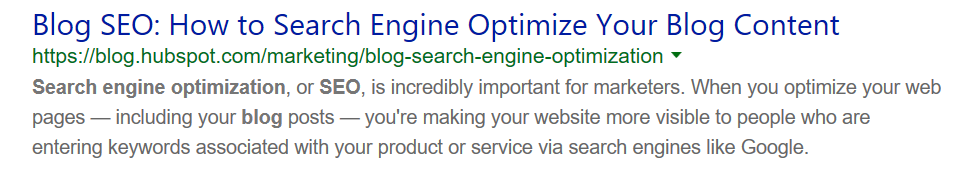
Often the focus keyword phrase in the meta description will appear in bold. That helps searchers know if the words they use are in the content. In addition, it draws their eye to that phrase, and hopefully, they’ll read that description and click on it.
What if you can’t incorporate the focus keyword phrase naturally in the flow of your writing in all of those places? Oh – it’s challenging, if not impossible. I typically miss at least one spot. The H2 tag is the hardest for me because I like my subheadings to be action-oriented.
However, it’s better to skip one or two areas than for your writing to sound like a robot. You’re writing for a human first and search engines second. Being aware of where and how to incorporate the focus keyword phrase will put you a step ahead.
Follow SEO Blog Best Practices
Besides the areas to optimize that we’ve already covered, follow these best practices. They’re search engine and people-friendly.
Add an Image
Images and visuals break up large chunks of text. It makes your blog easier to read, grabs the reader’s attention, and represents the topic you’re writing about. And sometimes, it provides pure entertainment value, such as an animated GIF like this one.
Include at least one image or video; add more if possible.
Write Long-Form Content
Long-form content is longer than other types of material, such as a social media post. How long should it be? Try to write at least 2,000 words for a blog post you want to perform well in search results.
Longer posts tend to cover the topic in-depth, be more comprehensive, and offer more information to the reader. Because of the length, you can use variations of the focus keyword phrase or incorporate other keywords. More copy brings more readers to your website.
What if you can’t write that many words for every blog post? Don’t force it. If you’ve covered the topic in 1,300 words, then stop. Excellent writing and editing get rewarded; don’t worry. Readers and search engines will notice.
Include Links
Use internal and external links. I’m sure your initial thought is internal links make sense, but why would I link to someone else’s blog or website? Linking to other sites that provide more relevant information to the topic gives the reader more context and sometimes a different perspective. Of course, you’ll only want to link to highly reputable sources.
Try and include at least one internal and one external link per blog post. But, again, if it’s not natural in the flow of your writing, don’t force it.
Use a Tool
Finally, use an SEO tool that lets you know what opportunities you’ve missed. The tool double-checks your work; that way, you can go back and revise your post for improved SEO results. I like to use Yoast; it’s a WordPress plugin that installs into your CMS. Yoast has a place to input your focus keyword phrase, SEO title tag, and meta description.
Yoast uses simple color-coding to let you know how close you’re getting to achieving the best results. Here’s what it looks like:
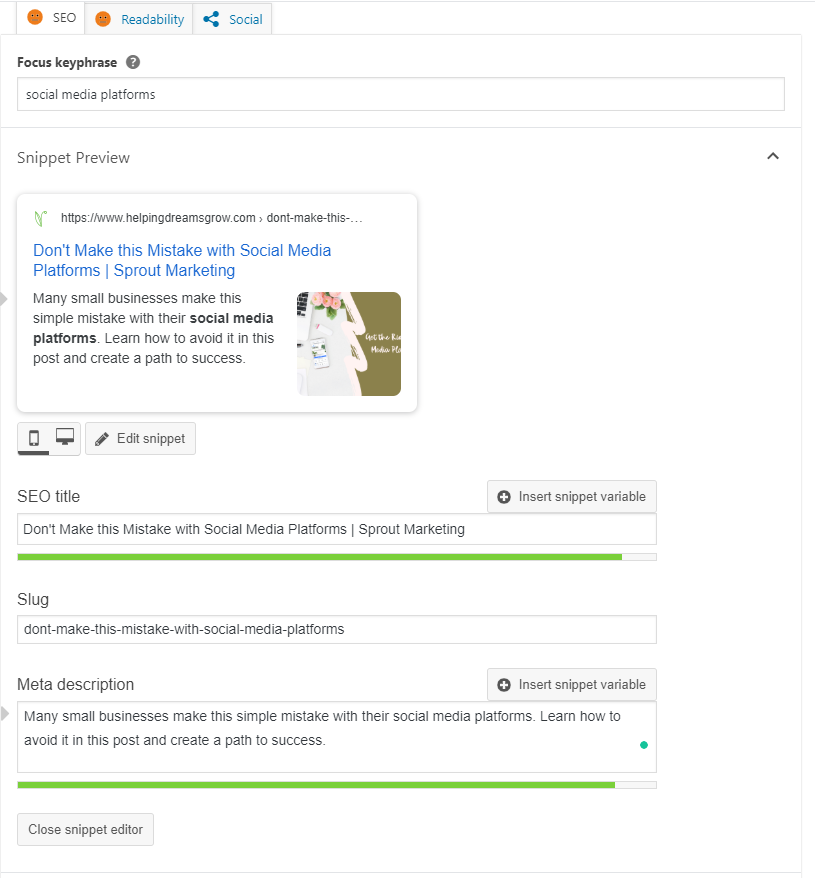
Many SEO tools exist that perform a similar task. Do some research and use what’s best for you, but use something that helps you refine your work.
Lastly, I’ll cover this again because it’s the most important message in this entire blog – write for people first, search engines second. All of the areas you’ve learned help improve the search results for a blog. I often take a lower score using Yoast to check my post because I think the writing, thoughts, ideas, or message is stronger with the original structure. These tools evaluate your post systematically against a checkbox of established items. If the post doesn’t check that box in their robot eyes, you get a negative mark.
Don’t get caught up in checking boxes. There’s so much bad content on the internet that good, strong content naturally draws people to a website. So, work on writing and editing the blog first and then use this process to optimize what’s written. Only make changes if it improves or slightly modifies your post.
Leave me a comment on how you improved your first blog based on using this technique. I can’t wait to hear how it went. Happy writing and optimizing, friends!
Ready, set, grow!
All my best,

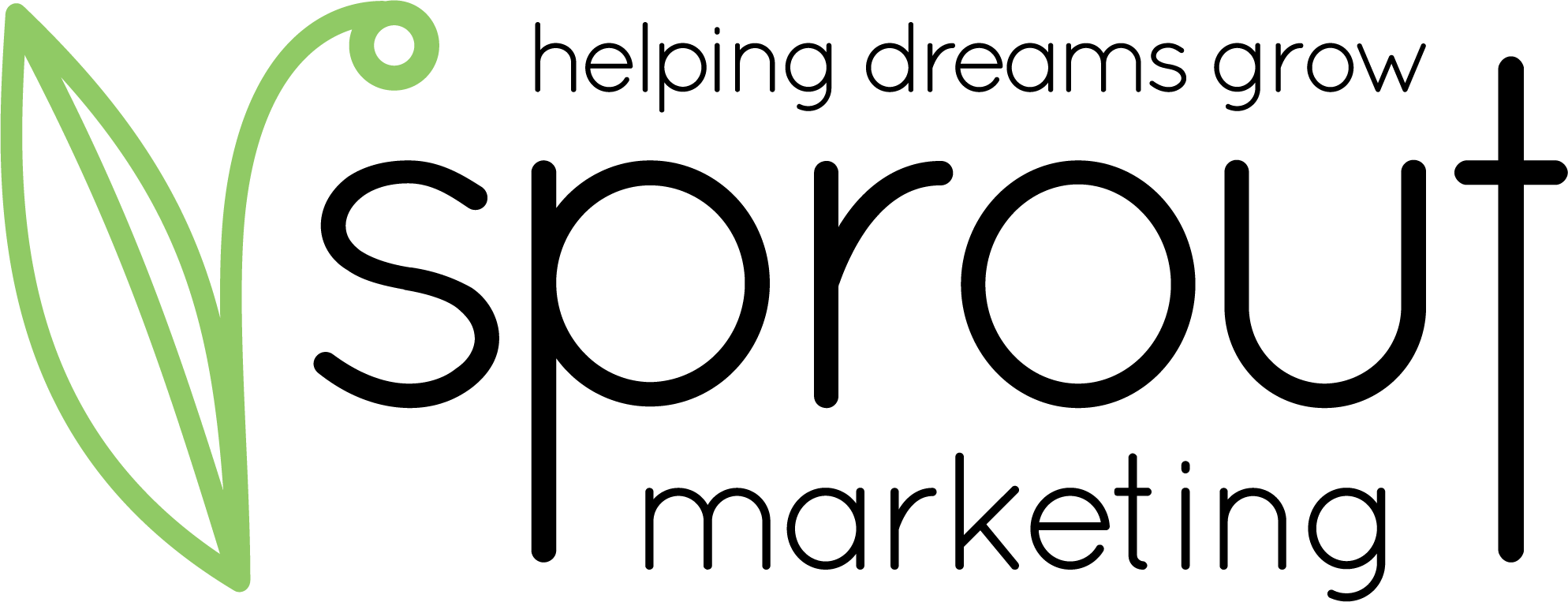
Leave a Reply