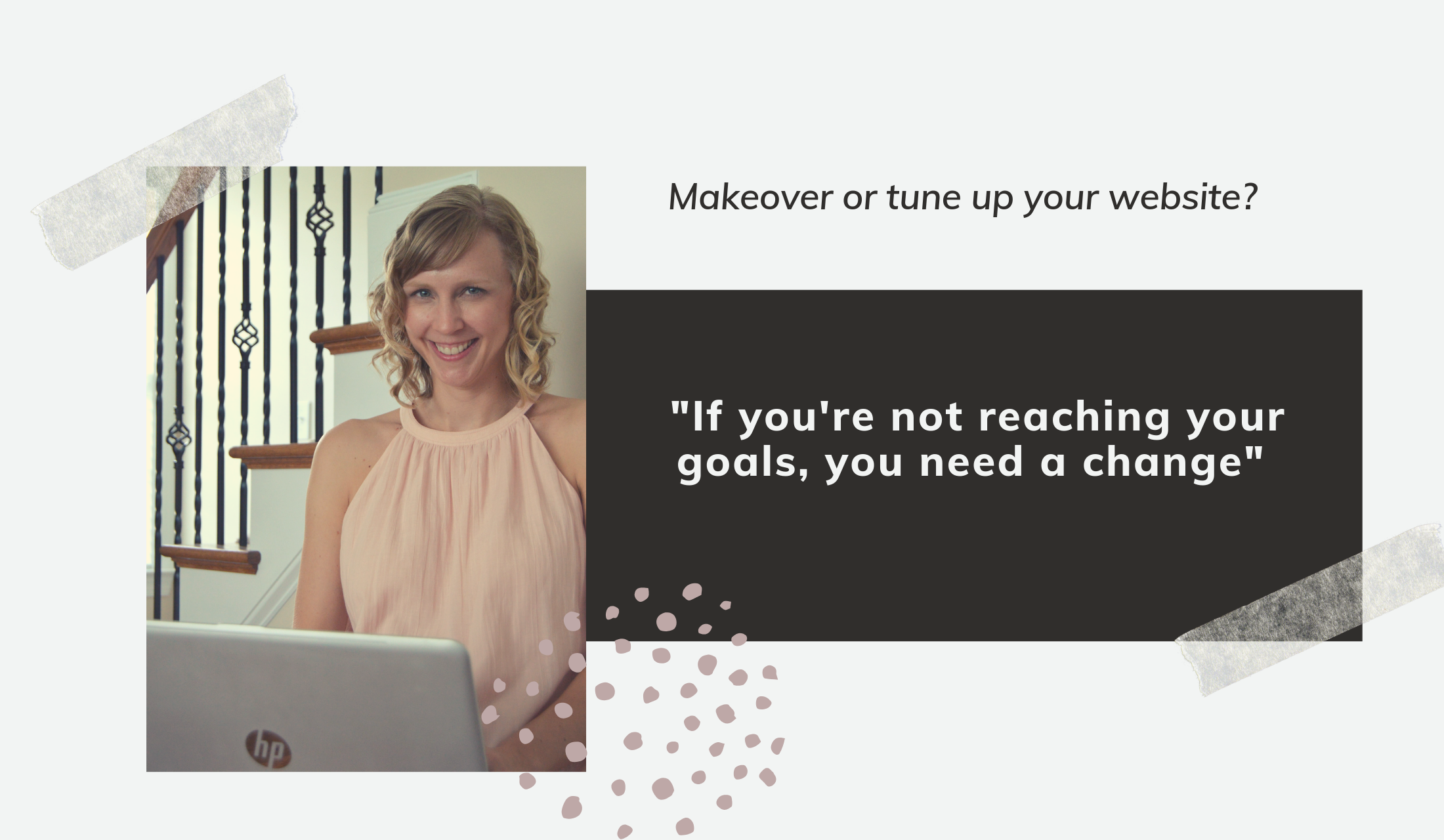
Day one. You have nothing but website love. It’s perfect, and you have all the bells and whistles you could ever want or need. Your audience loves it. Traffic grows, conversions are up, and sales increase. Then, time passes. So, how do you know when it’s time for a website makeover, or you have a bad website on your hands?
It’s true – it’s easy to lose sight of when your site needs some love. Because bringing a website to life is like having a baby. I know. I’ve done both. Each took a lot of hard work, planning, sweat, and tears. Ok, maybe I didn’t shed any tears with the websites I brought to life. But I admit, I felt like it at times.
With every website “baby” I brought to life, I remember the feeling of success with its launch. Then, I remember seeing the signs it needed a tune-up. Then, I saw even more signs when it was time for a makeover. Something had shifted.
Knowing when to tune up versus makeover a website will save you time and money. That’s why I’m sharing what I learned in the trenches bringing great sites to life so that you can save big.
What is a Website Makeover?
Other words to use instead of makeover include redesign, revamp, overhaul, or rebuild. Most of the online world calls it a website redesign. But, as an HGTV enthusiast, I like the word makeover. Imagine the demolition shows you’ve seen on that channel – hammers swinging, counters being ripped out, and trucks rolling onto the scene to carry the debris away. The same thing happens to your website in a makeover, but not quite as dramatic. Or, there’d be a reality show about that too.
A website makeover includes creative changes such as new copy, pictures, colors, page layouts, and more. Think of it as the parts you can see. It also includes behind-the-scenes technical changes to your coding, SEO, site speed, and more to help your site function at its best and be found by your ideal audience. Because a makeover includes more than just the design, the word makeover (instead of redesign) signifies more changes to your site.
With a makeover, you get that WOW moment when you visit a website one day, and the next day it’s changed. You hear it in the voice and tone of the website copy. You see it in visuals, videos, icons, and graphics. You feel it in the experience through the navigation and site journey.
A tune-up, also called a refresh, consists of minor updates, daily maintenance, additions, and tweaks. These enhancements mainly include any creative changes and take a short amount of time.
A tune-up can help your website in the short term. But, if you see signs you need a makeover, it won’t help in the long term.
Signs it’s Time for a Makeover
Now that we know the difference between a website makeover and a tune-up, let’s review the signs you can look out for.
You Get a Brand Overhaul
An update to your brand looks different for every business. However, if it’s a minor refresh, such as tweaking the logo or colors, it’s easy to make these updates.
An overhaul is massive. I’ve experienced a brand overhaul that touched everything from photography style, voice, tone, logos, colors, fonts, taglines, copy, and more. The list was exhaustive. It included changes to the products and services offered and how they were presented.
If your branding changes this much, minor updates to your website won’t do the trick. It won’t reflect the new brand you’re trying to create. Plus, the reason you’re going through the brand overhaul is to reach a goal. The new branding needs an opportunity to succeed. In this case, plan for a complete website makeover.
The Target Audience Changes
Slight changes to your audience wouldn’t warrant a makeover. However, if you target new or different audiences, which causes a change in your copy, website navigation, page layout, etc., you’ll need a makeover. To effectively reach this audience and resonate with them, plan for extensive changes.
New or Changed Products or Services
Similar products such as Lay’s Chips original and BBQ flavor are natural extensions. However, if Frito-Lay stopped selling chips and started selling chocolate, their website would need a makeover. Besides the website copy and pictures, URLs, navigation, and coding would need to be updated. As a chocolate lover, chips are not the same thing.
The Site is Limiting
Your business grows, and your site holds you back. Adding pages becomes clunky. You can’t change the name of a page. It’s hard to incorporate on-page SEO techniques. It takes forever for a page or images to load. Worse yet – it doesn’t adjust for different mobile screens. This is a killer with Google’s SEO ranking. So stop beating on your keyboard in hopes it’s magically fixed – you need a makeover.
Often, a switch to a new content management system (CMS) is in order. Some standard CMS systems include Word Press (my favorite), Shopify, Joomla, and Drupal. You make all of the backend changes that the public doesn’t see to your website in the CMS. Many businesses start with one CMS. Then they want new features and enhancements. However, they need a different CMS to get the job done.
Choosing the right CMS depends on your goals, the size of your business, whether you need an e-commerce solution, and the features you need. Thorough research will help you find what fits your business best.
While it’s the most extensive makeover possible and takes the most work, the upside is significant. In addition to the changes on your site, you need to learn how to operate a new backend system and get comfortable with navigating the interface. In my experience, while it was a painful process at the time, the result was far better. Also, I grew to love the new system.
Missed Goals
You either have a decrease or poor lead generation or revenue, depending on if you’re a nonprofit, B2B, or B2C business. Often, it’s a combination of several issues that causes you not to meet your goals. But they all lead to a website makeover.
Top issues include:
- Bad first impression. The ’90s called and wanted their website back. Yes, your website is outdated. Unfortunately, trends often change in the digital world. A bad first impression can cause a visitor to leave your site and never return.
- No storytelling. A sales pitch on your features, benefits, and your business doesn’t tell the visitor what you can do to help solve their problem, live life better, improve their situation, etc. With good storytelling, you join the conversation they’re already having in their head.
- Lack of white space. Clutter confuses people. So does too much text on the page. Lots of space helps the reader scan your site. Visitors aren’t reading anymore; they’re scanning websites.
- Poor design. Too many font colors, different fonts, poor page layout, and a lack of site personality all cause the design to appear unprofessional. Yes, websites need a personality, like a human. People buy on emotion and justify with logic. If your site is missing a personality, it can’t create emotion for visitors to take action on.
- No clear buyer’s journey. Everyone’s at a different stage of when they’re ready to buy. Your navigation, resources, and overall flow of your website should take the visitor on a journey from awareness, to consideration, to the final decision stage.
- Lack of or no calls to action (CTAs) appropriately placed. You have to ask for the sale, or they won’t convert. Also, use strong CTA phrases with active voice. Learn more or find out are passive ones. Active CTA examples include “buy now,” “sign-up now,” or “set up a call.”
- No social proof. In business, no one likes to be first. Testimonials, reviews, comments, and feedback shows visitors that you’ve successfully helped others solve a problem like theirs.
- Bad functionality. Your website is slow, has errors, or is difficult to use.
If your conversions are high but result in low sales, the issue may be the quality of those leads. You’re not attracting the right potential client if you have low-quality leads. It starts with how you’re identifying your target audience, the content you’ve created to attract them, and their journey through your sales funnel. Next, your strategy needs work to attract high-quality leads.
Decreased or Poor Website Traffic
Let’s first get on the same page with how we’re looking at traffic. You can review website traffic from month to month and from the same month current year to the same month of the prior year. The latter is essential to watch for seasonality. For instance, the month of December is typically slower for B2B businesses with holiday breaks, while B2C companies thrive. You wouldn’t want to panic as a B2B only looking at November versus December traffic reports. A decrease in traffic compared to the year-over-year volume of at least six months warrants a website makeover.
Get to the source of your traffic decline using Google Analytics – direct, organic, social, paid, or e-mail. Here’s a quick definition of each:
- Direct – visitors that bookmark the site or type the web address directly in the browser
- Organic – searchers who discover your site through a search engine
- Social – visitors that click a link from a social media site
- Paid – visitors who come from online advertisements
- E-mail – visitors that come from e-mails
- Referral – visitors that come from other websites
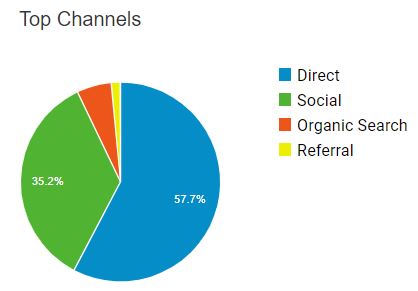
By source, here are some common reasons for your website traffic to decrease:
Direct
- A change in traditional advertising and promotional efforts
- A decrease in client logins
Organic
- Lack of new content on your site
- Poor ranking for organic keyword phrases
Social
- Algorithm changes
- Changes in posting consistency
Paid
- No landing page to explain the offer
- Relevancy of your ad
- Changes in distribution or messaging
- A decline in e-mail subscribers
Referral
- Broken links
- Spammy backlinks – links coming from low-quality or spam websites
Several reasons can cause poor website traffic. Here are a few of the major ones:
- A new website or company
- Never implemented SEO
- Crawling or indexing issues with Google
- Poor or thin website content
- Lack of promotion
Get an Audit
Many reasons can cause traffic to decline or your visitors not to convert. That’s why I recommend a website audit to uncover every opportunity for improvement. I’ve received reports that were hundreds of pages long. Overwhelming, I know, but, valuable to your makeover plan.
A third-party consultant, digital agency, or freelancer provides this expertise. You’ll want someone to find the problems, provide a plan to fix them and help implement the plan. Otherwise, you may find the investment a waste.
Hire an expert that will review both the creative and technical areas of your website. Beware of someone that recommends one specific change to your site without diagnosing the problem or offering multiple solutions to help increase your traffic. Also, steer clear of lofty promises and guarantees. If it sounds like a sales pitch – it is one.
Pricing for the audit alone can vary anywhere from a few hundred dollars to thousands. And a retainer or a project price to implement the plan gets added to that cost.
After a makeover, audit your website once a year to check its overall health. Tools like Ubersuggest is a free website audit tool that gives specific areas to improve.
How Important is a Website Makeover?
Continuing to do the same thing and expecting different results only leads to disappointment. If you’re not reaching your goals, you need a change. Only you can define the importance to you. Does that mean more sales, website visitors, leads, or a successful, thriving business?
It’s hard to measure the potential loss of sales or leads every day you don’t make a change. But, one thing’s for sure, doing nothing leaves you in the same place, or worse.
What stage is your website in – new, tune-up, or in need of a makeover? I’d love to know where you’re at in your website journey. Leave me a comment.
Ready, set, grow!
All my best,

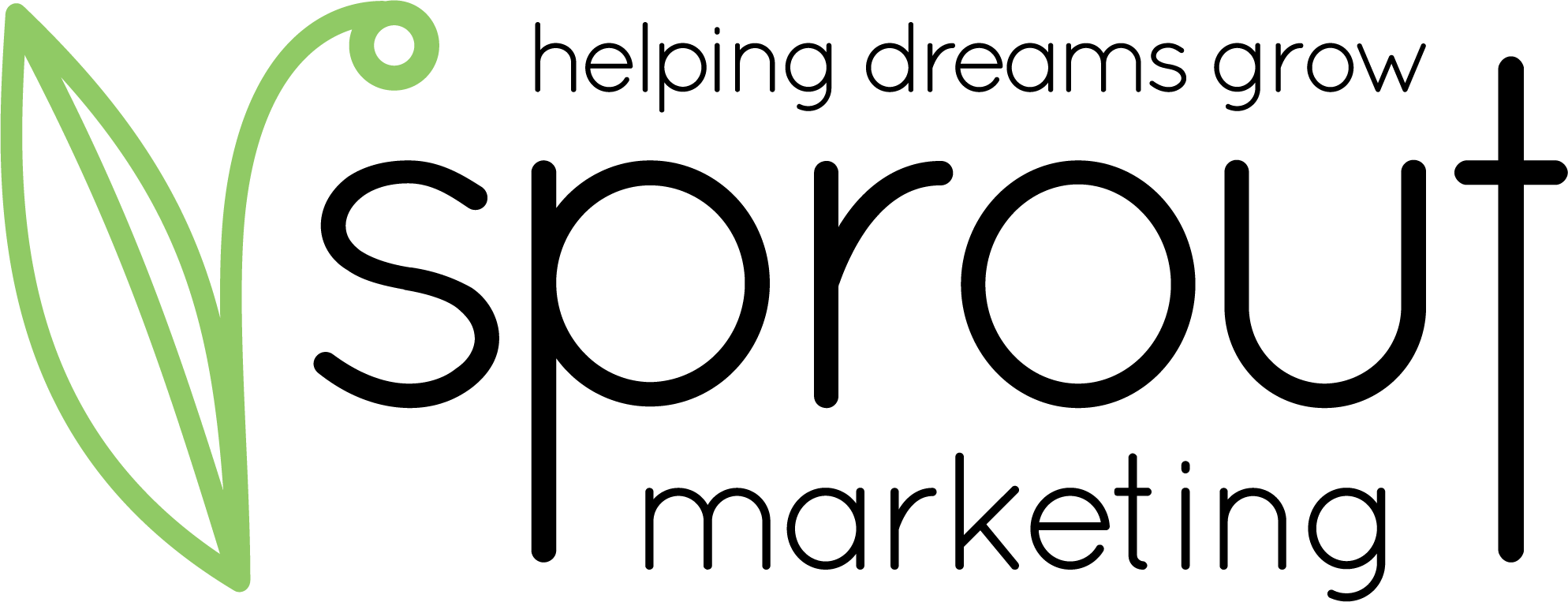
I love the “white space” ad “story telling”. I can’t wait to see how mine will look and work.
Thanks again for everything Shanna!
Orrin
Me too, Orrin!