
You need photos for your website, blog, social media, e-mail, and more. And, you don’t have hours to make them look just right. So, take a deep breath, my friend. That’s why I’m sharing free graphic design software programs so that you can create something extraordinary.
These days, photos need more than the original shot to deliver a strong message. That’s where design comes in.
Despite your best efforts, you watch others pump out these beautifully curated designs. They make it look easy. What’s the deal? Imagine if you could do it too. Yes, you can create designs you love and get the engagement you’ve always wanted with your audience.
Stop struggling with all of the other programs and create your very own graphics in minutes. You can do it with the right graphic design software that’s easy to use.
Stunning graphics tell a story about your brand. They’re easy to remember. They leave a good first impression. And, they set you apart from the rest. But, in a world filled with a lot of noise, we all need help standing out. So, let’s get started!
First, there are several resources where you can find free photos to use in your design. So grab your favorite shot, and let’s start curating your brand story.
Software for Expert Designers
If you’re an expert at graphic design, then you’ve probably used Adobe Creative Cloud. Monthly pricing plans offer access to different apps such as Photoshop, Illustrator, or InDesign. In addition, they provide options for individuals, businesses, students and teachers, and schools and universities.
Never used these tools? No problem. After years of trial and error, I’ve still only mastered a novice skillset. Adobe built these software programs for users who design daily.
You don’t have to be an expert at graphic design to create impressive photos. But, I had to mention the big red elephant in the room – Adobe.
Software on Your Computer
Not sure what editor you have installed on your computer? Let’s check it out.
Go to any image you have and right-click it. A list will pop up. OPEN is typically listed first. Select open, and it will use the first tool available. Or below OPEN, that same box will list the software programs you can use to edit.
My PC system has Photos and Paint 3D. Unfortunately, with a zillion editors worldwide, all based on the software you use and the latest version. So an in-depth overview here is impossible.
Explore for yourself. What can your editor do? Find out if it only edits or can it create. How easy is it to use? Many are limited in creating, adjusting, resizing, or adding special effects. That’s okay if you have a social media photo that needs a quick special effect to make it great.
Be familiar with what you have, when to use it best, and when you need another tool. That’s how you’ll take your design to the next level.
Adobe Spark
Back to that big red elephant in the room. Yes, Adobe.
Adobe Spark is a free online graphic design software program. Spark in their name refers to your design or idea. They encourage their tribe to share their sparks. Cute, right?
Of course, as in any great tool, it has a free version and two options to upgrade. They hope you’ll fall in love with the free version, master all it has to offer and then want more features. But, for most, the free version is all you’ll ever need.
Create your account, then pick the type of design you want to create. Social media graphic, flyer, slide show, presentation, Twitter cover photo, you name it – it’s easy to design.
The templates offer plenty of designs and layouts to spark your inspiration – pun intended. Photos, fonts, and text can all be changed on any template.
Bonus, you can resize your design. For example, a blog photo can be easily resized to a social media post – saving you precious time.
The biggest drawback? The free version doesn’t allow you to store brand colors, fonts, or logos for use across multiple templates.
If you want to create graphics with a distinct brand personality, it can be a challenge with this free graphic design software tool.
When you pay for the upgrade, you can unlock more editing tools. That’s when the brand story is on!
Canva
Another free graphic design software program, similar to Adobe Spark, is Canva. Set up a free account to get started. It’s super easy to navigate and use.
They provide a ton of free templates and layouts. Social media posts, posters, flyers, presentations, blog banners, e-mail headers, you name it – they’ve got it.
You can change any photo, font, color palette, or text you want. Then, use your image by uploading it into the editor.
Why is Canva the best free photo editor? You can save up to three brand colors in your profile. That way, you’re not trying to duplicate your brand colors with each new design. It saves you time. And, I’m a big fan of time-saving tips and tricks. Using your brand colors adds consistency to your designs and creates recognition with your audience.
Need to create a custom-sized graphic? Add your custom dimensions into the editor, and you instantly have a blank canvas.
So, what’s the biggest drawback? You can’t resize a photo. Unfortunately, it’s only available with the upgraded version. Also, if you see a template or layout that’s not marked free, you can only access it when you upgrade. But that doesn’t mean you can’t try and recreate the inspiration from scratch…hint, hint. Unfortunately, it will take you more time.
Are you a beginner at Canva? Their tutorials have everything you need for your creative journey. Knowledge is power.
In conclusion, I use Canva’s Pro version. I resisted signing up for the paid version for the first year in my business, and I finally caved. However, easily resizing and using more templates made it worth the investment.
However, I recommend starting with one program and then experimenting with others. You’ll find what works best for you.
I wish you happiness while you create new images, my friend. You’re going to curate beautiful things, and I can’t wait to see them.
Ready, set, grow!

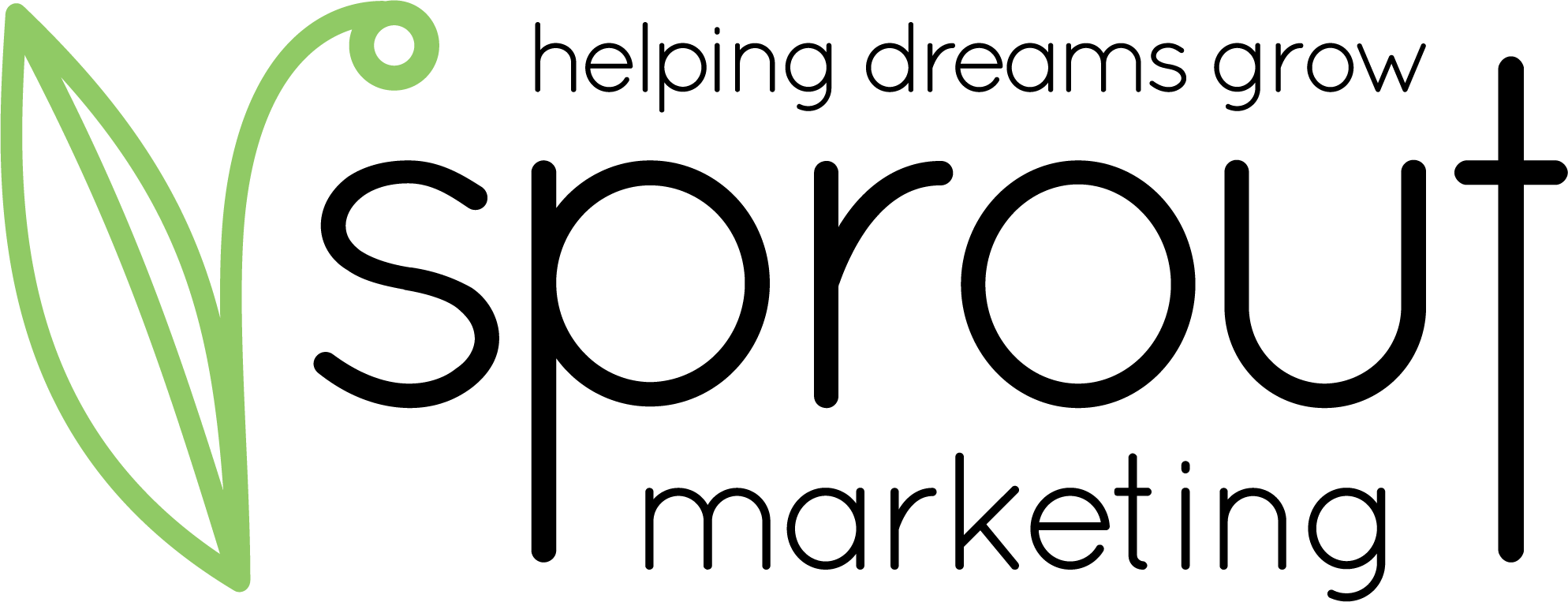
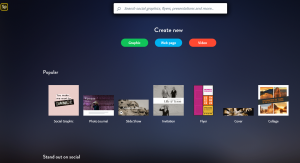
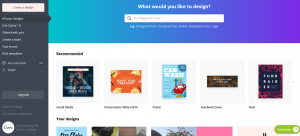
Leave a Reply