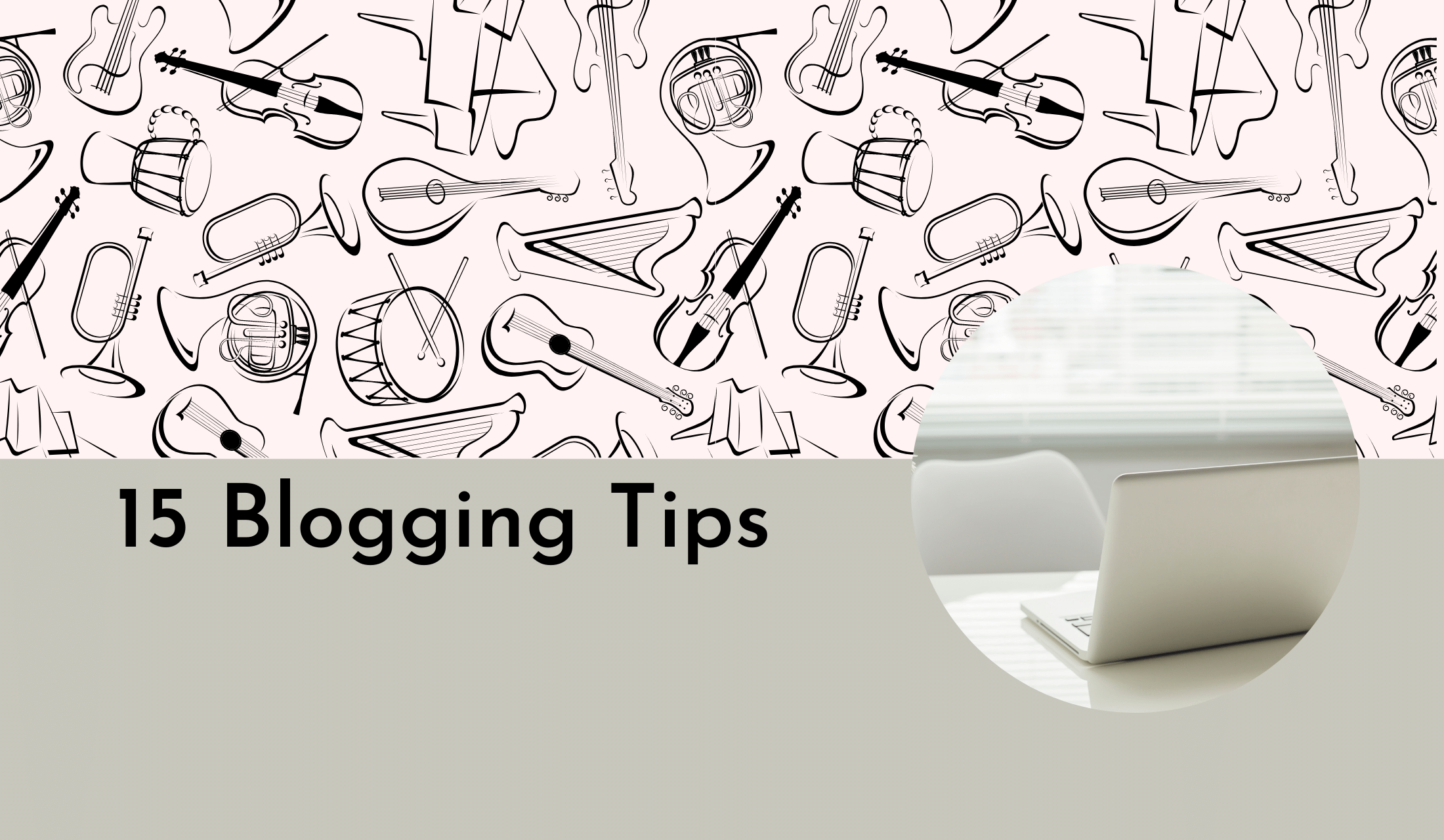
Are you starting a business blog? Or, maybe you’ve been blogging but want to improve it. Well, you’ve come to the right blog to learn blogging tips and tricks. Let’s do it!
Was the last long-form content piece (something well over 500 words) you wrote a term paper in college? Congratulations, that’s normal.
Our daily life entails short texts, social media posts, e-mails, slack messages, and more! We’ve piled on more ways to communicate than ever. And unless you write as part of your job, you haven’t had time to compose that many words.
Plus, content that lives online must focus on the reader – if you want to attract readers. So what do people want to learn from your business blog? What value will they get? What keeps them coming back? Keep reading to discover fifteen tips to rock your business blog.
1. Categorize Topics
Before you can categorize topics, figure out what you’re going to write about. Solving the reader’s problem or providing educational content they’re searching for will attract new website visitors, if that’s the goal. Add some SEO techniques, and you’ve got a magnet on your hands.
Creating categories organizes the information for the reader to learn more about that specific topic. Then, as you build your blog, you can start linking these articles to make it easy for readers to get more information.
You’ll see I have Blogging, Branding, Content Marketing, Copywriting, Digital Marketing, and more as categories on my blog. Categories help organize ideas and let you evaluate what’s missing.
You can add categories as you write your first several blogs and incorporate others that come up down the road. Be flexible to change as your business shifts and grows.
For me, I added the “For Entrepreneurs” category after sharing: How I quit my corporate gig. It wasn’t a topic I planned. But it was in my heart to share and hopefully help others make the step into this type of role easier.
2. Determine the Frequency and be Consistent
Warning: don’t try to write so frequently that overwhelm takes over, and you quit. The romantic notion of your very own corner of the internet to share your life, knowledge, and more inspires many bloggers to overcommit at first.
Be realistic with your time and ability to curate quality content consistently. Start small and then ramp up your writing – either in the length of your blog posts or how often you share a post.
What’s considered small? Small is only relevant to you and your audience. For example, you could share a post once a quarter, every other month, once a month, or once a week. Whatever you choose, make it consistent—that way, your audience knows when to expect the next article.
3. Determine the Length
Speaking of length, what’s the right length for a blog post? A post shouldn’t be less than 500 words. To cover a topic thoroughly, you need to address unanswered questions the audience may have. That improves the quality of your post.
Longer posts often fall around 2,000 to 2,500 words. Research shows that longer posts rank better in search engines, but shorter posts can rank too.
Ultimately, your audience and the topic you’re writing about should determine the length. But if you’re sharing less often, to keep your audience engaged, provide value that encourages return visits.
4. Include the Three Main Parts of the Body
Start with an opening paragraph. I can’t begin to tell you how many blogs I’ve read that jump right into the body. They fail to introduce the topic, create a hook, and share what you’re going to learn or find out.
Make sure your opening paragraph is at least two to three sentences and lets the reader know what the blog is all about and why it matters.
Then, write the main body. These paragraphs describe the main topic and sub-topics.
Finally, write the conclusion. The conclusion summarizes what the reader learned and how they can learn more about the topic if that applies to your topic.
5. Encourage Next Steps with an Enticing Call to Action
Include a call to action (CTA) at the end of your blog post in the conclusion. What do you want people to do next?
You can ask a question, share more information on the topic, encourage feedback through comments on the blog, and more. Make this an opportunity to build a relationship with your readers and spark communication.
6. Incorporate Comments and Social Sharing Buttons
Ensure your website makes it easy to leave a comment right on your blog with the comment feature and social sharing buttons. Visitors will rarely take that extra step to send you an e-mail.
Also, make it easy for fans to share your amazing content with friends, colleagues, and others. It creates a way to get more readers and fans to your blog naturally.
7. Invite Different Authors
Having a variety of authors helps deepen the knowledge base and expand the topics covered. This is easy if you’re a bigger business and have many subject matter experts on your team. Vendors and other partners could be a good resource for future blogs too.
If you’re a solopreneur, you can ask guest writers to submit an article to share with readers. Interviewing someone can serve this same purpose and mix up the format for your business blog.
How often should you invite a different author? That depends on how often you’re blogging and the reaction from your readers. But if you’re sharing more guest blogs than your own, your blog will be out of balance and appear more like a forum.
8. Write a Killer Title
Spend as much or more time crafting your title than writing the blog. The blog acts as the subject line of an e-mail. If the title doesn’t hook the reader, they’ll never read the rest of the story.
Try to curate between 15-30 potential titles. It sounds like a lot, but consult a Thesaurus for ideas of different words to use. Google the topic to see how other blogs have structured a similar title.
Also, use a template. I follow David Garfinkle’s suggestions in his book Advertising Headlines that Make You Rich. He teaches winning headline formulas and even provides space for you to practice.
I create a list before I write the blog and add more as I write. Then, after fully writing and editing the blog, I pick the winning title, even getting input from my editor – my hubby.
Be clear and tell the audience what they will get or learn. Stay away from crafting a clickbait title. A clickbait title is vague and often misleading to the rest of the article. It frustrates readers, causing them to bounce from your website like a bunny bounding through a field in spring.
9. Use Subheadings
Subheadings break up the flow and make it easier to read. Organize your topic into other smaller related topics to focus on. These often help answer specific questions your audience may have or help them scan down to different blog sections to find what they’re looking for.
In this article, each item in the list serves as a subheading. Notice how it breaks up the copy.
10. Write in Short Paragraphs
I’ll never forget when I first started to write blogs; I had to train my editor on this best practice. Of course, he was reading a Word file and not the content on a website, so it didn’t look the same, in all fairness. And he was tasked with reading the entire blog.
Most readers will not read your blog from beginning to end word for word. What? I know this is a shock to some but think about the last business blog you read. Did you read every word?
Time is of the essence, and readers have limited time. They scan the blog for inspiration, new concepts, or areas they want to know more about and leave the rest. People want the quickest way to get to their end goal. So if reading twenty percent of your writing helps them do that, then that’s a win!
Short paragraphs on a website are easier to read, whether on a desktop or mobile, especially mobile. This is because your eye can digest smaller chunks of information faster.
What’s the recommended length? Write paragraphs anywhere from one to no more than five sentences in length. So, leave the dissertation paper writing behind in college and embrace the short paragraph!
11. Include Images
Using images and rich media breaks up the copy and makes the post visually more attractive. The most common image for a post is the featured image. It shows up at the top of the blog and often on the blog newsfeed, where the entire list of all blogs exist. Also, try incorporating images and other media within the blog further down the page. For example, animated GIF files offer a laugh or fun way to present an idea, but only if it’s relevant to the topic and on-brand.
12. Avoid Internal or Industry Jargon
Readers don’t have the time to search for terms they don’t know or understand. Consider your audience. Will they know what the abbreviation means, or should you spell it out with a link to learn more if they don’t?
If your audience is other industry peers, then your writing might be spot on. Otherwise, drop the jargon to be clear with what you’re saying.
Use natural, human language when you write. It’s more appealing and conversational.
13. Link Internally and Externally
Linking internally and externally helps your search engine optimization (SEO) and helps your reader find more relevant information on a topic.
Internal links connect your reader to other similar topics you’ve written about to get answers to their questions.
Some topics, data, statistics, studies, and research you may never plan to share on your blog. So, why not link to another authority on that topic? When readers view you as a trusted source of information, they come to you to help them find what they need, even if you’re not the author. They trust you to direct them to the best source.
14. Spend More Time Promoting Posts than Creating New Ones
Write a blog post. Check. Share it. Check. Done. Right? Wrong.
You need a plan to recycle and reshare your content on social media more than once. If not, watch your hard work go down the drain – fast. For example, I share a post once, three months, six months, and then one year later for Facebook and Instagram. For Pinterest, I create a PIN to complement the first post, three and six-month posts.
After that, you can always go back and refresh the content and update it.
Capture your future blog posts in a social media calendar. Nothing fancy; a spreadsheet in Excel works.
15. Analyze the Performance of Your Business Blog Posts
I use Google Analytics to analyze the performance of posts. It’s good to see that data over the last month, three months, and for an entire year. That way, you’re viewing short-term and long-term results.
Often, in the short-term, you’ll see what’s been newly shared performing well. But is it sustainable? Longer-term data will give you answers. You can then see if specific topics perform better, writing styles, authors, and more out-perform over others.
Surprise – I have one more to share as a bonus. I’m calling it a bonus because not every blogger will have this to add to their business blog. It’s more of a cross-promotional tip.
If you have a lead generator, book, webinar, or another offer that you’re selling or providing for free that your audience may find valuable, you can promote it along the side of your blog or as a pop-up.
Note, I said what your audience might find valuable. So, hold off adding it to your blog if you find that part in question.
Now you’re ready to slay it on your business blog with these fifteen, scratch that sixteen tips! Which tip will you try first? Leave me a comment and let me know!
Ready, set, grow!
All my best,

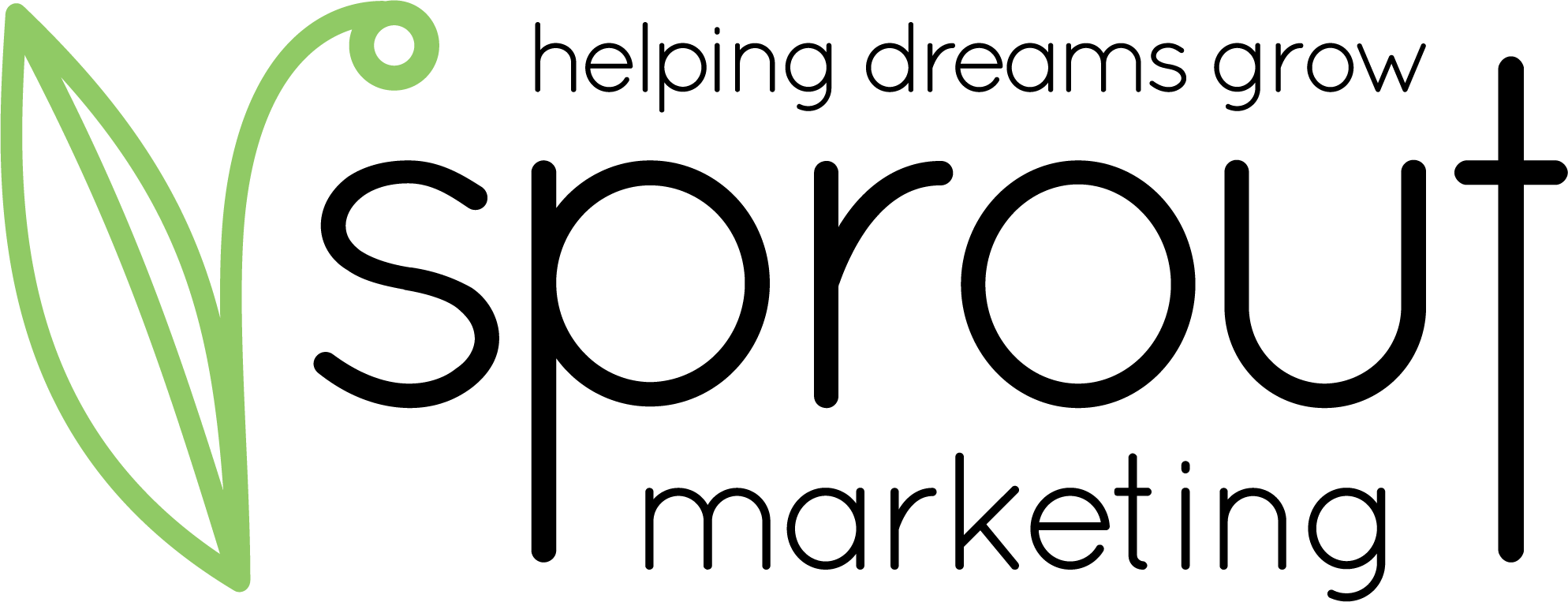
A business blog is not only an extension of one’s company but a useful tool for content marketing and SEO purposes alike. Great tips that should help other company owners get their blogs off the ground!
Absolutely, Michael! Thank you!
This was a very helpful articlle! I can’t wait for your next blog
Thank you! If you sign-up for my newsletter, you’ll receive updates on new blogs.